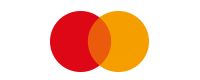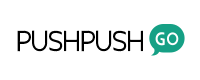There are many easy ways in which you can support the mission of the Great Orchestra of Christmas Charity Foundation. Your donation helps to improve the conditions of Polish children's hospitals.
DONATE REGULARLY
-
How to set up a recurrent donation?
You can set up a recurrent donation on our website. Click here to find out more.
-
How to cancel my recurring donation?
Please e-mail us at wpł[email protected] to cancel your recurring donation.
AUCTIONS
-
Can I use Facebook to hold my charitable auction?
Unfortunately not. We want our actions to be as transparent as possible, and Facebook charitable auction does not allow the same transparency as the Allegro auctioning platform does!
-
How to verify my account if I don't have a credit card issued by a Polish bank?
If your bank is not on the list available on the website, go to activate your account section on the Allegro site and select "Bank transfer from a different bank" section. At this point, make sure to enter the same personal data you entered when registering on the platform! Copy bank transfer data and log into your bank account. Transfer PLN 1,01 into the account we provided. Allegro will, of course, reimburse the payment, but bear in mind that this activation payment can be made only via online bank transfer.
-
How to make payment if I don't have a Polish bank account?
There are no issues when making the payment using a foreign bank account or a credit or debit card issued by a foreign bank. Proceed to payment, and you will be directed to the PayU site. Select the payment without logging in option and choose your payment method – bank transfer, credit, or debit card payment.
-
Can I describe my listing in a foreign language?
Yes, of course. It's enough to add a translation below the Polish text. It's a good idea to add some information that there is a different language version available at the top of your Polish text.
-
Is there an English version of the site?
Unfortunately not, but there should be no problem with buying and paying for the items you win from abroad. Please bear in mind to ask the seller if they ship internationally!
-
Why can't I list my auction in the service section this year?
Unfortunately, we had to switch off that section on our charitable auction's platform, because the auctions in this category may include the sale of live animals, for example. Don't fret – we created a new category we called “Unique Moments” – a place for you to list all the services, actions, activities you have to offer, e.g. cooking lessons, dinner party, bungee jumping.
-
How many steps does it take to list my item?
It takes just four easy steps to list your very own auction!
You can list anything (well, almost anything – we cannot accept the sale of alcohol, animals, livestock, and tobacco products), so when in doubt make sure to consult the Rules and Regulations. Listing your item or service in our charitable auctions is just as easy as the regular practice while listing your items on the Allegro platform.
Step 1
Assign bank account number to your Allegro account – make sure to update the bank account number associated with the account.
Step 2
Firstly, make sure to have photos of your items on hand. It should be good quality, well-lit image.
Requirements:
- 1 MB – maximum size
- JPG – format
- 10 photos – max
Keep in mind:
- write a catchy title
- plan when your auction is set to start
- set the starting price – we recommend sticking to PLN 1 starting price
- payment and delivery – plan payment and delivery details, so that people bidding in your auction have all information available ahead of the time
- describe your item – write something interesting and comprehensive
Step 3
How about adding a short video introduction and promotional material about your auction? You can get inspired with some of our YT content, where celebrities, journalists, politicians, journalists and other individuals who add their auctions share their stories. People love watching and getting to know those who list their items personally.
Step 4
Advertise and promote your auction. Share the link to your auction on social media, let your friends and family know about your project!
-
Why are GOCC auctions no longer listed on a separate platform?
The main Allegro platform registers over 190 000 000 visits a month, so being featured on the main platform brings more internet traffic our way. It's simple maths – the more people visit the website, the higher chances are that someone notices the auction, which in turn translates into more bids and more money for the charity.
E-Collection Box
-
What is an eCollection Box?
eCollection Box is a great way to run a digital fundraiser. Every volunteer who registered on our iWolontariusz panel can launch their very own online Collection Box. Payments can be made using all major online transaction services - from everywhere in the world.
-
Who can launch an eCollection Box?
The short answer is – anyone! If you are already registered to fundraise with your local Collection Centre, you can launch your eCollection Box using your profile on our iWolontariusz portal.
If you are not registered to fundraise, you can create an account on the iWolontariusz platform and establish your very own online Collection Box. You will become an online supporter of our initiative. Underage volunteers need to ask their parents or guardians for help.
-
How to launch an eCollection Box?
Register your profile on the iWolontariusz platform and click the “launch” button.
-
How to tell that my eCollection Box is active?
You will receive an email with your personalized link to your fundraiser. You will also see the progress of your fundraiser on your account.
-
How does an eCollection Box actually work?
The idea behind this digital Collection Box is translating the simplicity of donating to the cardboard Collection Box to the online experience. You can share the link to your eCollection Box on your social media platforms, via corporate newsletters, e-mails, websites and other communication channels, encouraging your friends, family, and co-workers to join the action!
-
When can I fundraise using eCollection Box?
You can register your eCollection Box starting from December, and the fundraiser will automatically end at midnight on the day of the Grand Finale fundraiser.
-
How do I settle the result of my eCollection Box fundraiser?
You don't need to do anything. All the eCollection Boxes will be tallied up automatically at midnight on the day of the Grand Finale. The result of your online fundraiser will not be added to the traditional collection result!
-
IS the reuslt of my eCollection Box added to my overall fundraiser result?
Unfortunately, the result of the online collection via eCollection Box will not be added to your overall result.
-
How to register to establish an eCollection Box?
If you are of age and registered as a volunteer in a Collection Centre:
- set up an account in our online iWolontariusz database. Enter your personal details, and your account will be launched automatically.
If you are of age and registered as a volunteer online:
- log into your account on the iWolontariusz platform.
If you are of age, but you have not registered as a volunteer yet:
- set up an account on our iWolontariusz platform and launch your very own online fundraiser.
If you are underage and have not registered as a volunteer yet:
- ask your parents or guardians to register your account on the iWolontariusz platform. Then, you will be able to launch your eCollection Box.
If you represent a company or a corporate office:
- register a corporate account on the iWolontariusz platform.
-
Can my Collection Centre establish an eCollection Box?
Of course! Each Collection Centre can run their online fundraiser. Please note that the money raised in the online Collection Boxes of individual volunteers will be added to the overall eCollection Box result of the entire Collection Centre.
It's a simple, straightforward process – the Chief of the Collection Centre should launch the fundraiser on the profile. They will then receive a personalized link to the eCollection Box, which they can share on their website and social media platforms. The result of your online collection along the individual results of your volunteers' eCollection Boxes will be visible on the Collection Centre's website.
-
I noticed that my Collection Centre does not have an eCollection Box
You can get in touch with the people responsible for running the Collection Centre to look into this online collection method.
-
I am a parent or guardian of an underage volunteer - can I set up their eCollection Box for them?
Yes, you can set up their eCollection Box on their profile.
-
What are the payment methods available in the eCollection Box?
You can use payment cards issued by Mastercard or use PayU services, where all major credit and debit cards as well as other digital payment methods are available.
All payment methods are available for payments from abroad. For payments made from abroad, you should:
- select the amount you want to donate in PLN (the sum in EUR will be visible below);
- choose the payment method. The available payment methods may differ across the countries. You can complete the payment in your account's currency.
- the system will display the donation in PLN.
-
How to verify the link to the eCollection Box?
You can verify the link here https://www.wosp.org.pl/wspieraj/sprawdz-eskarbonke
DONATE FROM ABROAD
-
How can I support your mission from abroad?
For our friends living abroad there are two easy ways of donating money in aid of our charity:
1. Using your bank card to donate with PayU.
2. Make a direct bank transfer into our account:
our bank account number is: BREXPLPWMBK PL 14 1140 1010 0000 5244 4400 1007 BIC/SWIFT: BREXPLPWMBK IBAN: PL SORT CODE: 1140200 mBank S.A. FORMERLY BRE BANK S.A. (RETAIL BANKING) Lodz, post box 2108, 90-959 Łódź 2 in aid of: Fundacja Wielka Orkiestra Świątecznej Pomocy, ul. Dominikańska 19C, 02-738 Warszawa
-
How to donate with PayU?
Once you are redirected to PayU site, you will be able to choose a currency:
- EUR
- GBP
- DKK
- USD
- SEK
- NOK
- PLN
-
How to change currency on my PayU donation?
To donate via PayU using your payment card and in a currency different from PLN:
1. Select the amount of your donation
2. Enter your name
3. Select option - "PayU Account"
4. Click the button to donate
5. Choose debit or credit card
6. You can select the currency in the left corner of the site
- EUR
- GBP
- DKK
- USD
- SEK
- NOK
- PLN
8. Enter your card details
And that's it! Thank you for your donation!